ER:LC Integration
Streamline Your ER:LC Server Management In-Game
Bring powerful features directly into Discord for a more seamless and convenient experience. From automation to moderation, shift management, and beyond—everything you need to run your ER:LC server, all in one bot.
Remotely run ER:LC commands
Remotely run ER:LC commands from your moderator panel or Discord! Use Melonly's advanced permissions system to restrict command execution to roles, view a complete log of all commands ran, and more.
Automatically start/end shifts while in-game
Configure Melonly to automatically start and end your shift when you join/leave game. Save time, reduce missed shifts, and more with Melonly's automation tools.
Send custom welcome messages to your players
When a user joins your server, send them a custom welcome message. Advertise your Discord server, advise users on rules, and send them a warm welcome.
Before using their ER:LC integration features, we did most of our stuff manually—which was often strenuous. Melonly's integration has been a game changer for us. Thanks to their straightforward approach, we're able to track down rule breakers and better enforce our Discord requirement—at the click of a button.
sac_ie
Owner of Compton Roleplay 2
Private message players when warned
Configure Melonly to automatically send private messages to players when they are warned. This ensures players receive immediate and personalized information regarding their infractions.
Trusted by ER:LC's leading communities
Join the largest ER:LC communities that trust us for unparalleled quality and service
Gain insight to server performance and analytics
Integrate Melonly with your ER:LC server to automatically track key performance metrics like player counts, moderator activity, and more. Use Melonly's detailed analytics to improve your server's efficiency and identify areas for improvement.
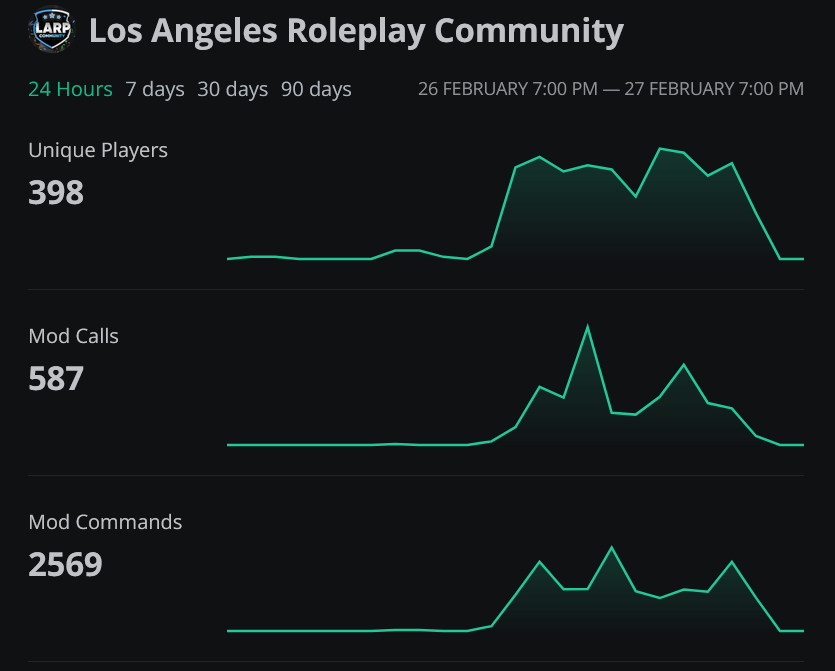
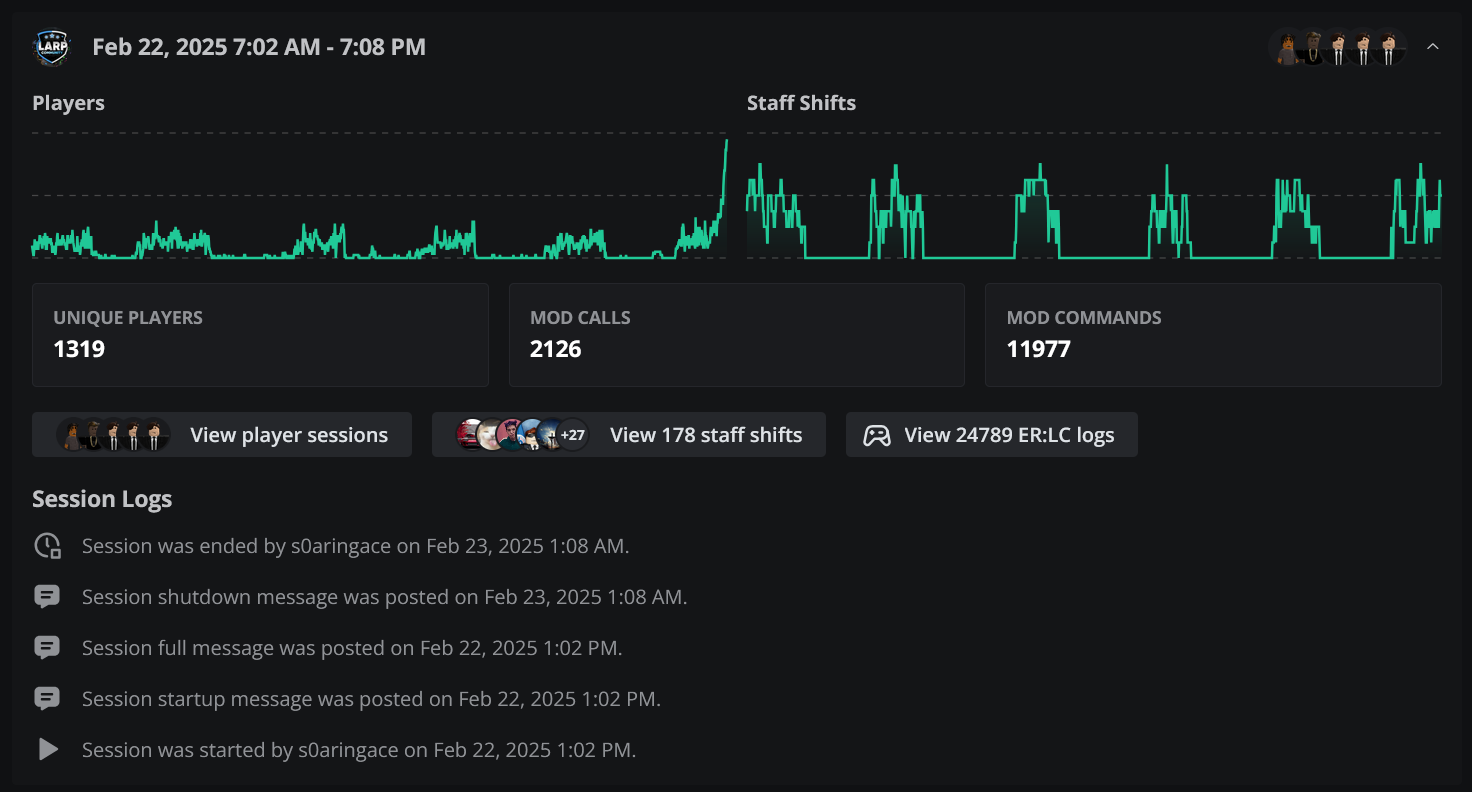
Melonly has been an absolute game-changer for Greater Toronto Roleplay. The ER:LC integration features and API capabilities have taken our server management to the next level, making everything from moderation to activity tracking seamless and efficient. With these advanced features, we’ve been able to ensure a smooth and immersive experience for our members. Melonly has truly enhanced the way we manage our community, allowing us to focus on delivering the best roleplay experience while keeping everything organized and well-moderated.
x_cate
Deputy Director of Greater Toronto Roleplay
Automatically display server stats in Discord
Configure Melonly to automatically display your server's statistics in your Discord server. Display player count and queue size publicly to your members. Configure your server stats to keep your community actively involved and promote transparency.
Empower your ER:LC server
Connect Melonly to your server in just a few clicks. Unlock powerful integrations, tools, and automations today.